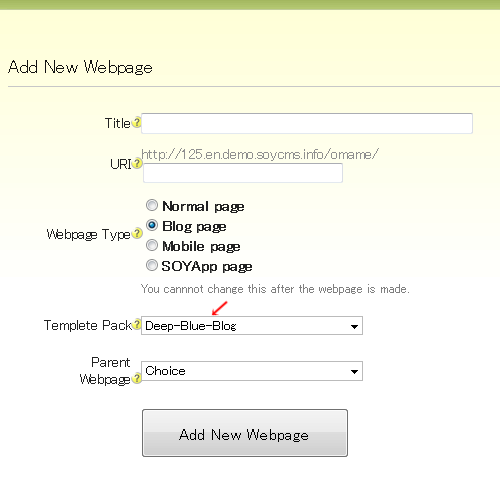SOY CMS manual
Manual top
1.Template Pack Manager at the right of HOME is clicked.
Let's try SOY CMS !
Application of blog template
The download of the blog template : here.
1.Template Pack Manager at the right of HOME is clicked.

2. The template file that has been downloaded from the Template Pack Manager is up-loaded.

3. The template file is registered like the zip file.

4. The up-loaded template is installed.

5. The template edit screen on the blog page is opened.

6. The template is applied.
The application of the template : according to the guidance.
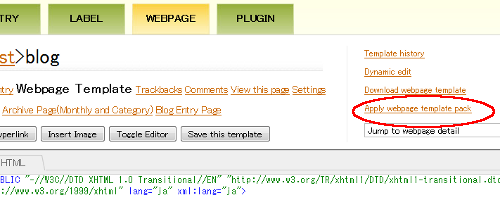
7. The template of the archive and the entry also applies the template.
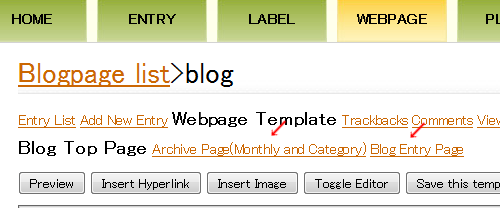
8. The blog is confirmed.

*When the site is made, the template can be applied when the blog page is newly made.