SOY CMS manual
Manual top
Let's try SOY CMS !
A standard page is made.
1. Paging the new making is chosen from page maintenance.
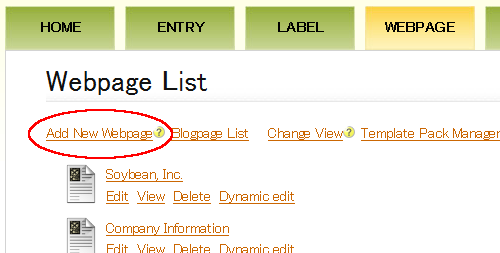
2. The kind of the title, URI, and the page is decided, and the page is added.
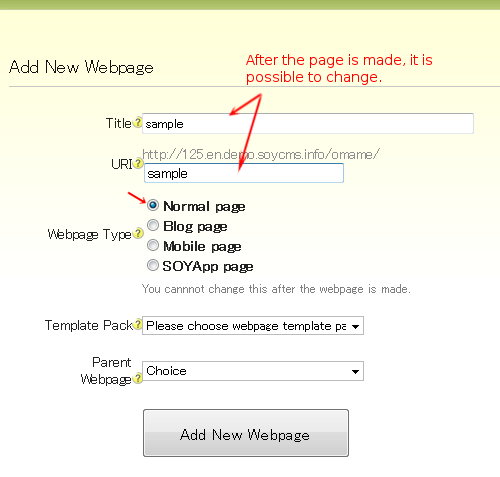
*The problem is not in URI as for no filling in either.
3. If a detailed page is displayed, the page is opened to the public.

Opening the setting of opening to the public under details and the left paging to the public is chosen, and the page is made.

4. The page on details and the right paging is clicked and the confirmation has been clicked.

It is confirmed that the page like the under is displayed.
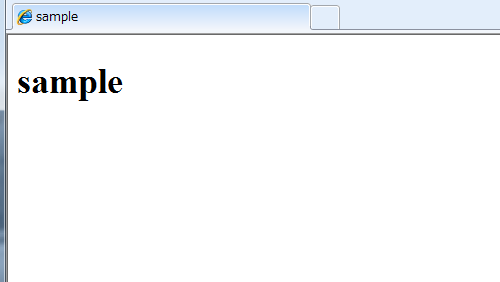
A standard page was added by this.
The template edit thereafter
Let's input HTML directly to the editor on a detailed page