SOY CMSマニュアル
Management of Mobile Page
Setting of mini page
1. Basic setting
It explains the setting of the mini page on a portable page.
1.1 Title
It is a title of the mini page. It is displayed with the page map.
Moreover, it is possible to display it by title format %MINIPAGE_TITLE%.
1.2 Display type
Whether the batch display is done specifying the label whether to display the entry specifying it can be selected.
Please see the following "The entry is specified" and "The label is specified".
1.3 Display number
When there are a lot of numbers of entries, each number specified here is displayed, and the division page is generated.
1.4 Alias
URL on a standard mini page becomes "ID on the page the mini-ID/page".
It comes to be able to access it by specifying the alias address here by "Alias address on the page the mini-ID/page".
The example: When portable page name specifies yakiniku for the alias with mobile_novel
Http://domain name/site name/mobile_novel/yakiniku
can be displayed.
2. The entry is specified.
When the entry is selected by 1.2, the following set screens are displayed.
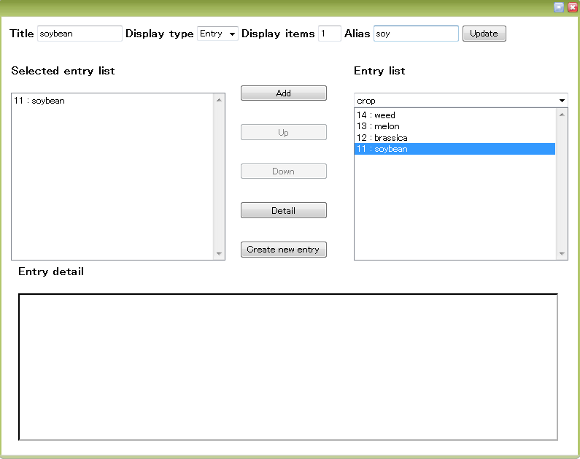
The entry to display on this screen is selected. The selection method is similar to the method of specifying the entry on page setting, and see here, please.
3. The label is specified.
When the label is selected by 1.2, the following set screens are displayed.

Please select the label that wants to display it on this screen.